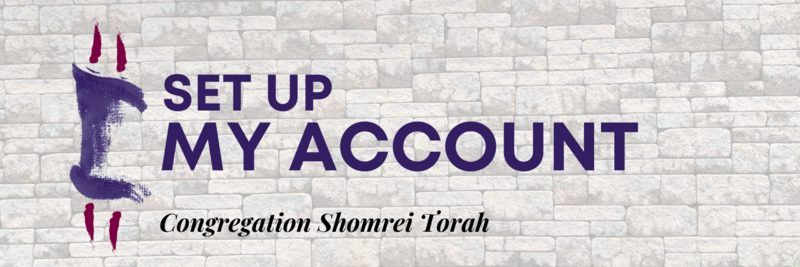
Setting up your CST account has many benefits.
You can view your statements, see your event registrations, create payment plans, view the membership directory and more!
.
Getting Logged In
- Have your email address ready (the one where you receive your CST emails).
- Go to www.cstsr.org on your computer or device.
- At the top right of the page, click “Login”.
- A drop-down menu will appear, click “Forgot Password”.
- Enter your email address in the field and select “Email Password”.
- Log in to your personal email account to receive further instructions.
- Click on the link “Reset Your Password” in your email, even if you have never set a password before.
- Select a new password that you will remember. You will receive a notice stating “Password Change Successful.”
Confirm you are logged in by visiting www.cstsr.org and checking that your name appears in the top right corner instead of the word "Login".
.
Using the My Account Feature
After logging in, click on “My Account” from the banner at the top of the CST website. You will now see everything you can do.
- Pay My Bill: Make a payment toward your balance due
- Recent Transactions: View a list of your recent account activity
- My Payment Methods: View, Add and Update credit card information here
- My Events: See all the events you are registered for. Note: Events will only show here if you were logged into your CST account when you registered.
- Member Directory: View our Membership Directory. The Membership Directory is only available to CST members who are logged into their account.
- Recent Email Announcements: See emails recently sent out to the congregation
- My Yahrzeits: View and edit your yahrzeit listings
- My Profile: Make edits to your profile, including adding a profile picture
- Edit My Address: View and update your address and home phone number
- My Family: View and edit the family members that appear on your account
- Edit My Directory Listing: Edit what information is shown to other members of CST when searching for you in the Member Directory. Note: the Member Directory is only available to CST members who are logged into their account.
- Change my Password
- My Subscriptions: View and edit your email and mail preferences
- Check Request Form: Need a reimbursement? Fill out this brief form
Questions? Please contact the office.
Tue, November 4 2025 13 Cheshvan 5786