Register Account
* Required fields
Thu, May 8 2025
10 Iyar 5785
Upcoming Special Shabbat Services
All Events
-
Friday ,
MayMay 9 , 2025 Rabbi Michael Robinson Memorial Tisch featuring Marvin K. White of Glide Memorial Church
Rabbi Michael Robinson Memorial Tisch featuring Marvin K. White of Glide Memorial Church
Friday, May 9th 6:15p to 8:00p
Marvin K. White is Glide Memorial Church’s Minister of Celebration. He leads the team that brings spiritual services to the community through Sunday Celebrations, GMC's Congregational Life Group's racial and social justice work, and through his work with Glide Memorial Church Board of Directors. $22 member, $28 non-member, kids 13 and under free. Please register to attend. -
Saturday ,
MayMay 10 , 2025 Saturday Morning Shabbat Service - B'Mitzvah of Zephaniah Concoff
Saturday Morning Shabbat Service - B'Mitzvah of Zephaniah Concoff
Shabbat, May 10th 10:30a to 2:00p
Join us Saturday morning for a joyful Shabbat service as we celebrate our B'Mitzvah student! Whether you're familiar with the Torah or just beginning to explore, everyone is welcome to be part of this special day. You may also join us virtually via Livestream. The Zoom link is available in your weekly CST Connect email. -
Friday ,
MayMay 30 , 2025 Pride Shabbat Service
Pride Shabbat Service
Friday, May 30th 6:15p to 8:00p
Join Rabbi Berlin and Erev Cantor Erica Wisner for a Pride Shabbat service that celebrates inclusivity and diversity in honor of Pride month. Join us in person or online, no registration is required. -
Friday ,
JunJune 6 , 2025 Broadway Shabbat
Broadway Shabbat
Friday, Jun 6th 6:15p to 8:00p
Broadway Shabbat is heading our way! Come hear your favorite prayers set to your favorite Broadway melodies. This special service will integrate our prayers with some of Broadway's well-known tunes- from classical to contemporary. -
Friday ,
JunJune 13 , 2025 Rabbi's Tisch with Rabbi Berlin
Rabbi's Tisch with Rabbi Berlin
Friday, Jun 13th 6:15p to 8:00p
Please join us for Rabbi Berlin's last Rabbi's Tisch! More info coming soon. $22 member, $28 non-member, kids 13 and under free. -
Saturday ,
JunJune 14 , 2025 Saturday Morning Shabbat Service & B'Mitzvah of Bensi Froymovich
Saturday Morning Shabbat Service & B'Mitzvah of Bensi Froymovich
Shabbat, Jun 14th 10:30a to 2:00p
Join us Saturday morning for a joyful Shabbat service as we celebrate our B'Mitzvah student! Whether you're familiar with the Torah or just beginning to explore, everyone is welcome to be part of this special day. -
Friday ,
JunJune 27 , 2025 Farewell Rabbi Berlin Shabbat
Farewell Rabbi Berlin Shabbat
Friday, Jun 27th 6:15p to 8:00p
Farewell Rabbi Berlin Shabbat -
Saturday ,
JunJune 28 , 2025 Rabbi Berlin Farewell Morning Shabbat
Rabbi Berlin Farewell Morning Shabbat
Shabbat, Jun 28th 10:30a to 12:00p
Rabbi Berlin Farewell Morning Shabbat. Please register to attend.
Thu, May 8 2025 10 Iyar 5785
HOME | DONATE | CALENDAR | CONTACT US
A Progressive Reform Jewish Congregation
2600 Bennett Valley Road, Santa Rosa, California 95404
Congregation Shomrei Torah is an inclusive Jewish community open to people of all ages, races and abilities. Welcoming interfaith families, people who are single, and LGBTQIA+.
Privacy Settings | Privacy Policy | Member Terms
©2025 All rights reserved. Find out more about ShulCloud